- 您现在的位置:买卖IC网 > Sheet目录1211 > DM163024 (Microchip Technology)BOARD DEMO PICDEM.NET 2
��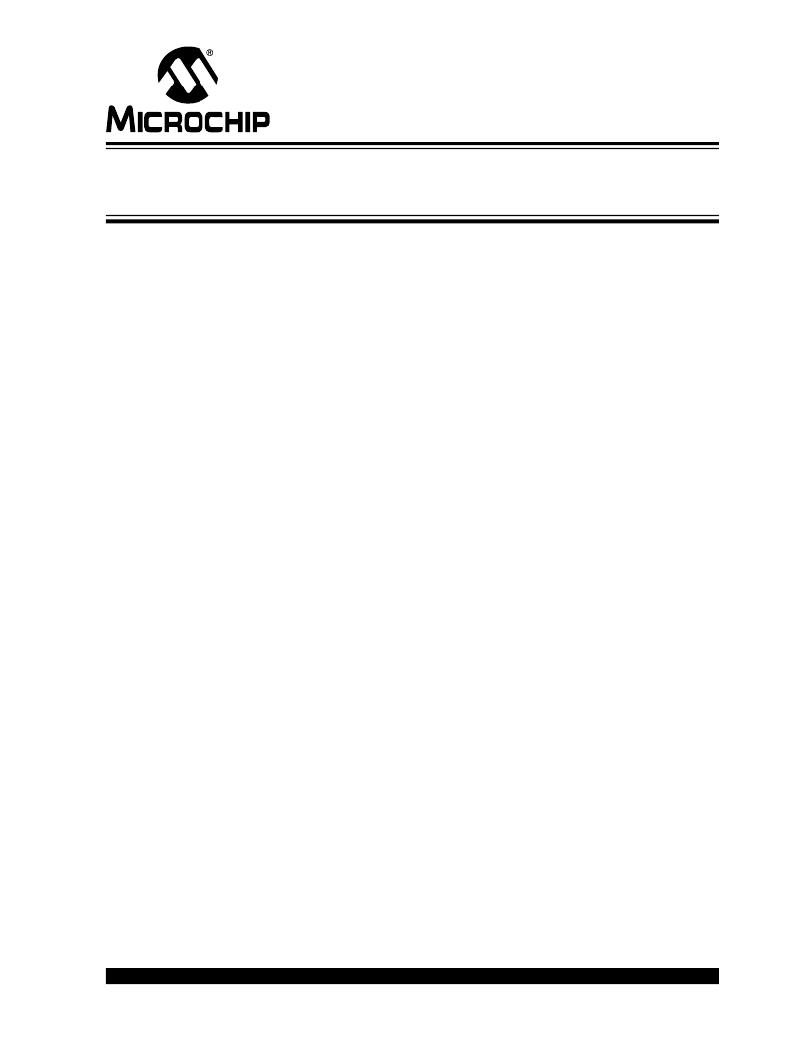 �
�
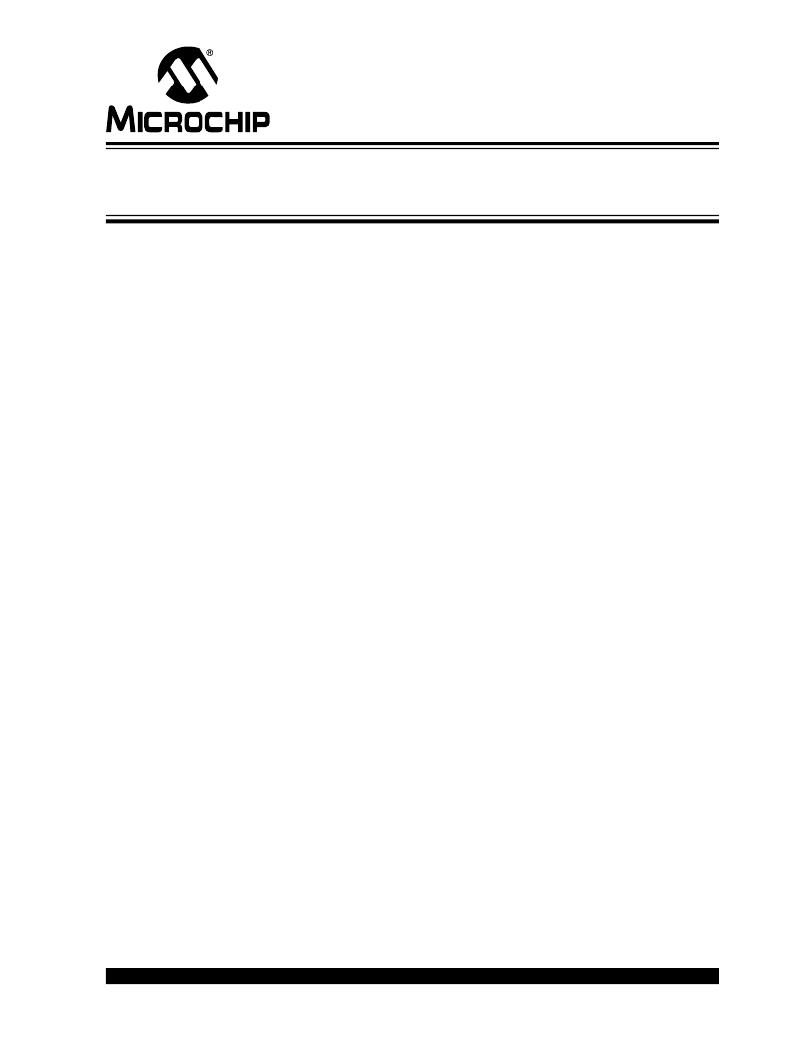 �
�PICDEM.net?� 2� DEVELOPMENT�
�BOARD� USER� ’S� GUIDE�
�Chapter� 2.� Getting� Started� with� the� PICDEM.net� 2�
�Development� Board�
�2.1�
�HIGHLIGHTS�
�This� chapter� will� cover� the� following� topics:�
�?�
�?�
�?�
�?�
�����2.2�
�NETWORK� PRECAUTIONS:� BEFORE� YOU� START�
�The� PICDEM.net� 2� Development� Board,� provided� in� your� kit,� is� designed� to� demon-�
�strate� the� possibilities� of� networking� with� embedded� Microchip� controllers� over�
�Ethernet� and� the� Internet.� As� with� any� experimental� system,� however,� some�
�precautions� are� in� order� before� you� start.�
�Whenever� new� hardware� or� software� is� added� to� a� network,� it� is� always� advisable� to�
�create� a� separate� test� network� that� is� isolated� from� your� LAN.� This� allows� testing� the�
�new� system� in� a� controlled� environment� and� minimizes� the� possibilities� of� network�
�interference� from� the� new� equipment.� The� major� sources� of� potential� interference�
�include:�
�?� Addressing� –� Each� device� on� the� network� must� have� a� unique� address.� If�
�Dynamic� Host� Configuration� Protocol� (DHCP)� is� in� use,� the� PICDEM.net� 2�
�Development� Board� will� automatically� acquire� a� valid� IP� address.� If� DHCP� is� not�
�used,� or� a� fixed� address� is� required,� adding� the� board� to� the� network� without�
�assigning� an� address� may� create� network� conflicts.�
�?� Traffic� Levels� –� While� the� on-board� Ethernet� controller� will� filter� out� unwanted�
�messages,� a� highly� loaded� network� with� many� broadcast� messages� may� place� a�
�sizable� burden� on� the� Development� Board.�
�?� Data� Security� –� Although� it� is� unlikely� that� the� addition� of� a� single� device� will�
�compromise� the� integrity� or� privacy� of� sensitive� information,� it� is� always� a� good�
�idea� to� perform� extensive� testing� with� new� equipment� before� adding� it� to� a�
�secure� network.�
�?� Experimentation� –� Even� as� a� simple� microcontroller-based� device,� the�
�Development� Board� is� capable� of� generating� a� high� volume� of� network� traffic�
�which� may� severely� disrupt� normal� network� operations.�
�?� 2011� Microchip� Technology� Inc.�
�DS51623D-page� 15�
�发布紧急采购,3分钟左右您将得到回复。
相关PDF资料
DM163025
PIC DEM FULL SPEED USB DEMO BRD
DM163028
BOARD DEMO PICDEM LCD
DM163029
BOARD PICDEM FOR MECHATRONICS
DM164130-3
BOARD DEMO FOR PIC16F/PIC18F
DM183020
BOARD DEMO PIC18FXX20 64/80TQFP
DM183021
BOARD DEV PICDEM MC LV
DM183033
BOARD DEMO INTERNET RADIO
DM240314
BOARD DEV LCD EXPLORER
相关代理商/技术参数
DM163024
制造商:Microchip Technology Inc 功能描述:MICROCONTROLLER DEVELOPMENT TOOL ((NW))
DM163025
功能描述:开发板和工具包 - PIC / DSPIC USB DEMO BOARD RoHS:否 制造商:Microchip Technology 产品:Starter Kits 工具用于评估:chipKIT 核心:Uno32 接口类型: 工作电源电压:
DM163025-1
功能描述:开发板和工具包 - PIC / DSPIC USB DEMO BOARD
RoHS:否 制造商:Microchip Technology 产品:Starter Kits 工具用于评估:chipKIT 核心:Uno32 接口类型: 工作电源电压:
DM163026
功能描述:开发板和工具包 - PIC / DSPIC L-Pow Sol Demo Brd RoHS:否 制造商:Microchip Technology 产品:Starter Kits 工具用于评估:chipKIT 核心:Uno32 接口类型: 工作电源电压:
DM163027-2
功能描述:Zigbee/802.15.4开发工具 PICDEM Z ZIGBEE BRD RoHS:否 制造商:Silicon Labs 产品:Development Kits 工具用于评估:EM35x 频率:2.4 GHz 接口类型:USB 工作电源电压:
DM163027-4
功能描述:Zigbee/802.15.4开发工具 PICDEM Z ZIGBEE BRD
RoHS:否 制造商:Silicon Labs 产品:Development Kits 工具用于评估:EM35x 频率:2.4 GHz 接口类型:USB 工作电源电压:
DM163027-5
功能描述:Zigbee/802.15.4开发工具 PICDEM Z MRF24J40 2.4 GhZ Dev Kit RoHS:否 制造商:Silicon Labs 产品:Development Kits 工具用于评估:EM35x 频率:2.4 GHz 接口类型:USB 工作电源电压:
DM163027-5
制造商:Microchip Technology Inc 功能描述:PICDEM Z MRF24J40 2.4 GhZ Dev